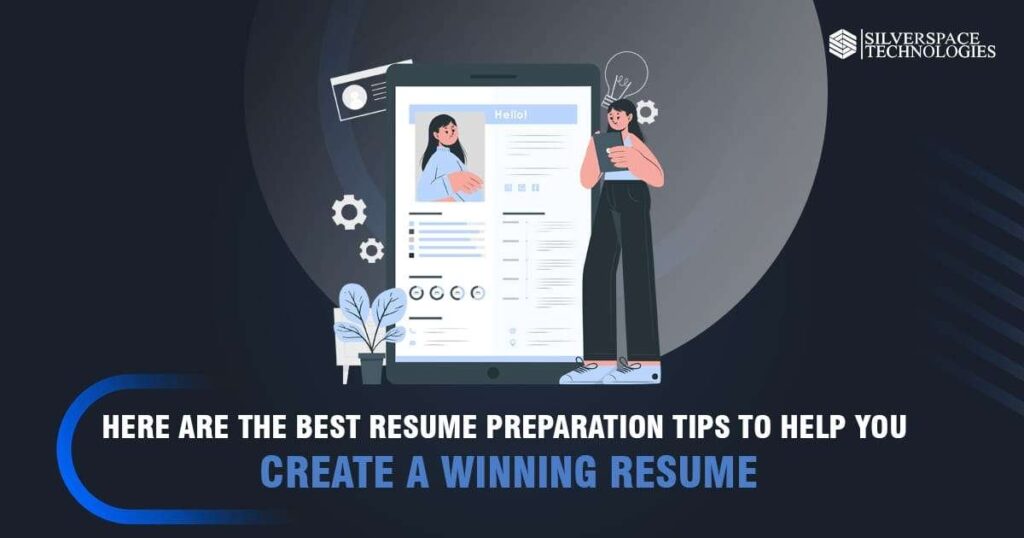Cybersecurity is necessary every day in today’s digital world. Nearly everything now depends on the internet, from the way we shop as well as communicate to how we bank furthermore work. Given this heavy reliance upon digital platforms, our online lives must be kept secure with more urgency.
Threats to cyber are becoming harder to detect, along with being more advanced and smarter. Everyone is a possible target, not just large companies or governments, and this includes families, people, professionals, and students. Even small mistakes, such as using a weak password or clicking the wrong email link, can result in data loss or identity theft and financial harm.
This blog will guide you through cybersecurity basics and give easy, practical steps that let people guard their online identity. These tips are for you, even if you are just trying to strengthen your online safety habits now.
What Is Cybersecurity and Why Is It Essential in Today’s World?
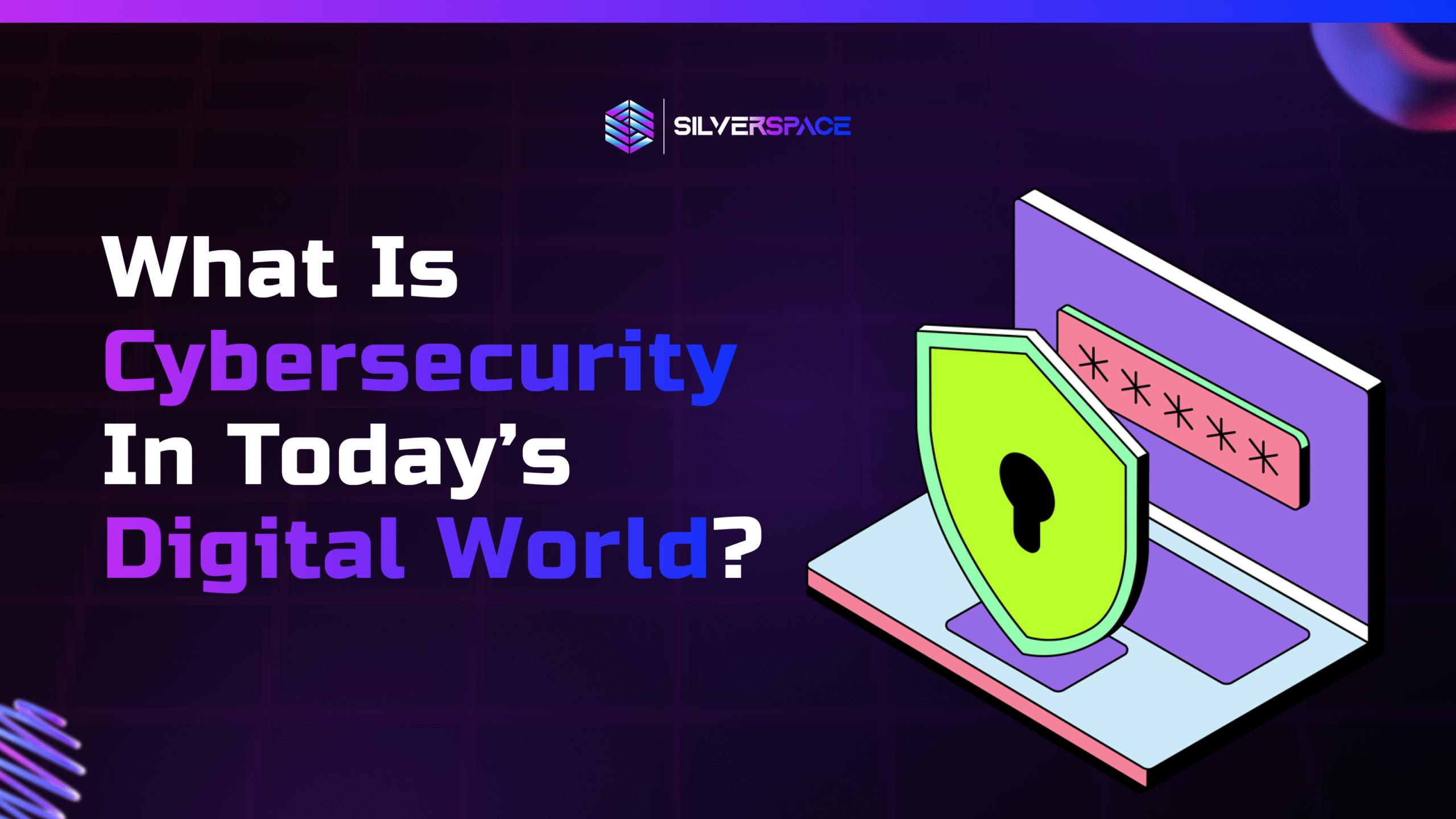
Cybersecurity is for the protection of digital systems and networks. It safeguards personal data, also preventing attacks, theft, or unauthorized access. It covers securing emails and social media for you. It also gives protection to sensitive information such as credit card details or login credentials.
Common Cyber Threats to Be Aware Of:
Malware: Malicious software, such as viruses, spyware, or ransomware, that steals or damages data and can also infect your device.
Phishing: False emails or texts deceive you into giving data or tapping links that are harmful.
Identity Theft: When someone impersonates you online or commits fraud through the use of your personal data.
Why Proactive Digital Safety Is Important for Everyone?
- Cybercrime doesn’t discriminate, it can affect anyone, regardless of age or profession.
- A single weak point, like an outdated app or reused password, can open the door to hackers.
- Protecting yourself helps prevent wider issues, such as spreading malware to others or compromising shared devices.
What Are the Basics of Cybersecurity Everyone Should Know?
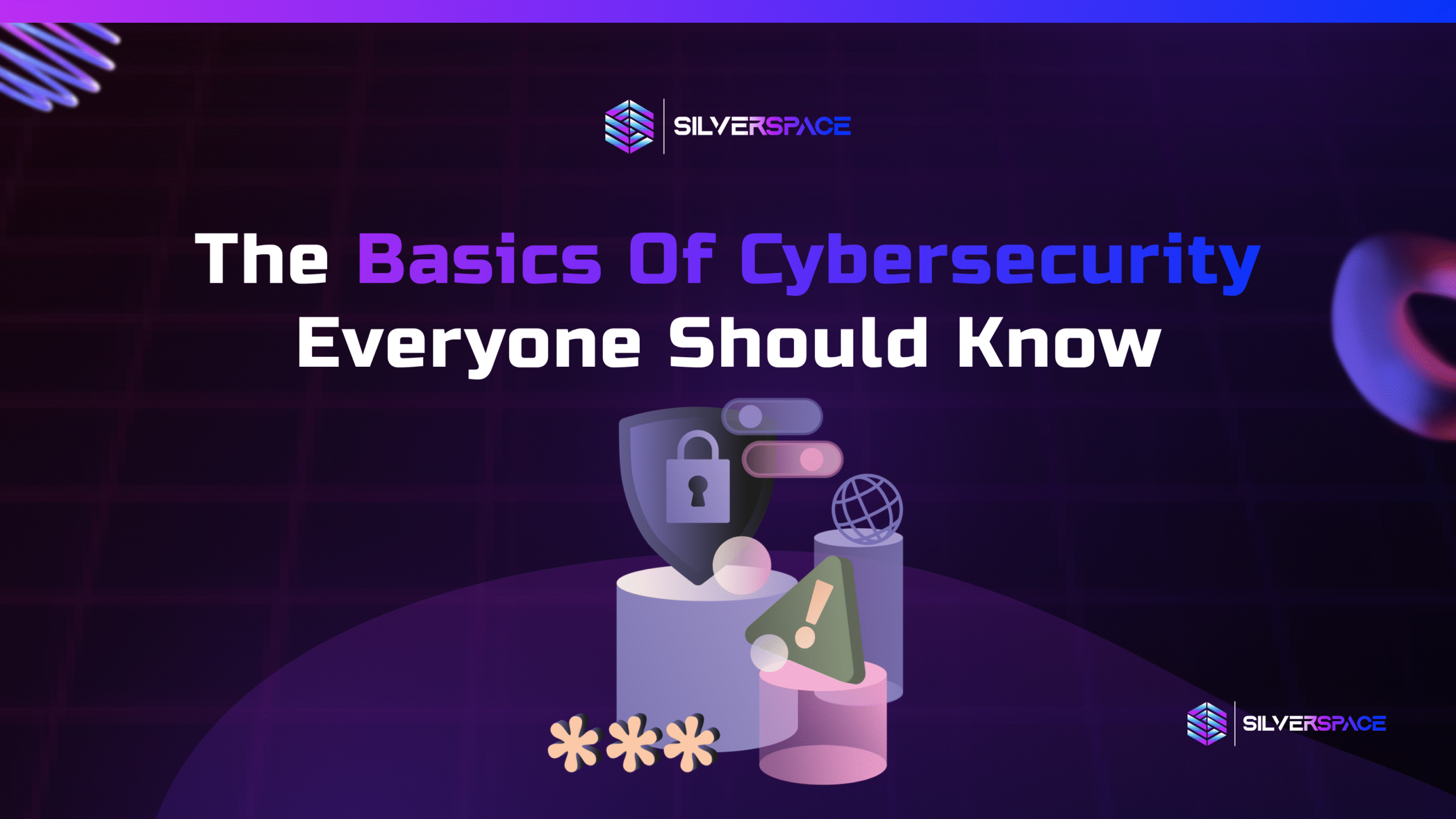
Understanding the basic concepts of cybersecurity can help you make better choices when using digital tools.
Key Cybersecurity Terms:
Network: A connected device group sharing data, like your Wi-Fi at home. Keeping it secure protects all connected devices.
IP Address: Just like your home address in the digital world, an IP Address is a unique identifier for your device on the internet.
Encryption: A method by which you convert data into a secret code so that others cannot read it during transfer.
Authentication: Authentication exists as a means for identity confirmation. This is often done through entering a password or through the use of a fingerprint or code.
The Role of Systems and Software
Operating systems (OS) such as Windows, macOS, iOS, and Android play an important role in cybersecurity. Systems manage device functions, providing built-in security tools, user permissions, and automatic updates like firewalls. Acting as your initial malware shield and as a forbidden access deterrent, they stay current.
Your digital safety also gets an increase from software as well as from apps. Developers update software to patch security flaws they know along with better performance. Your device becomes even more vulnerable to cyberattacks if these updates are ignored. Enabling automatic updates is a smart way for you to remain secure. That is also just a simple way for one to stay protected.
Also protection comes from network security tools. Antivirus programs, firewalls, as well as secure routers stand as examples. They watch traffic coming in and going out, plus stop actions that seem suspect. Routers that are secure defend your entire home network from unwanted access, while antivirus software removes the threats and also scans. The tools and systems cooperate well. The result is a strong foundation for the digital security.
Top Digital Security Tips for Everyday Internet Users
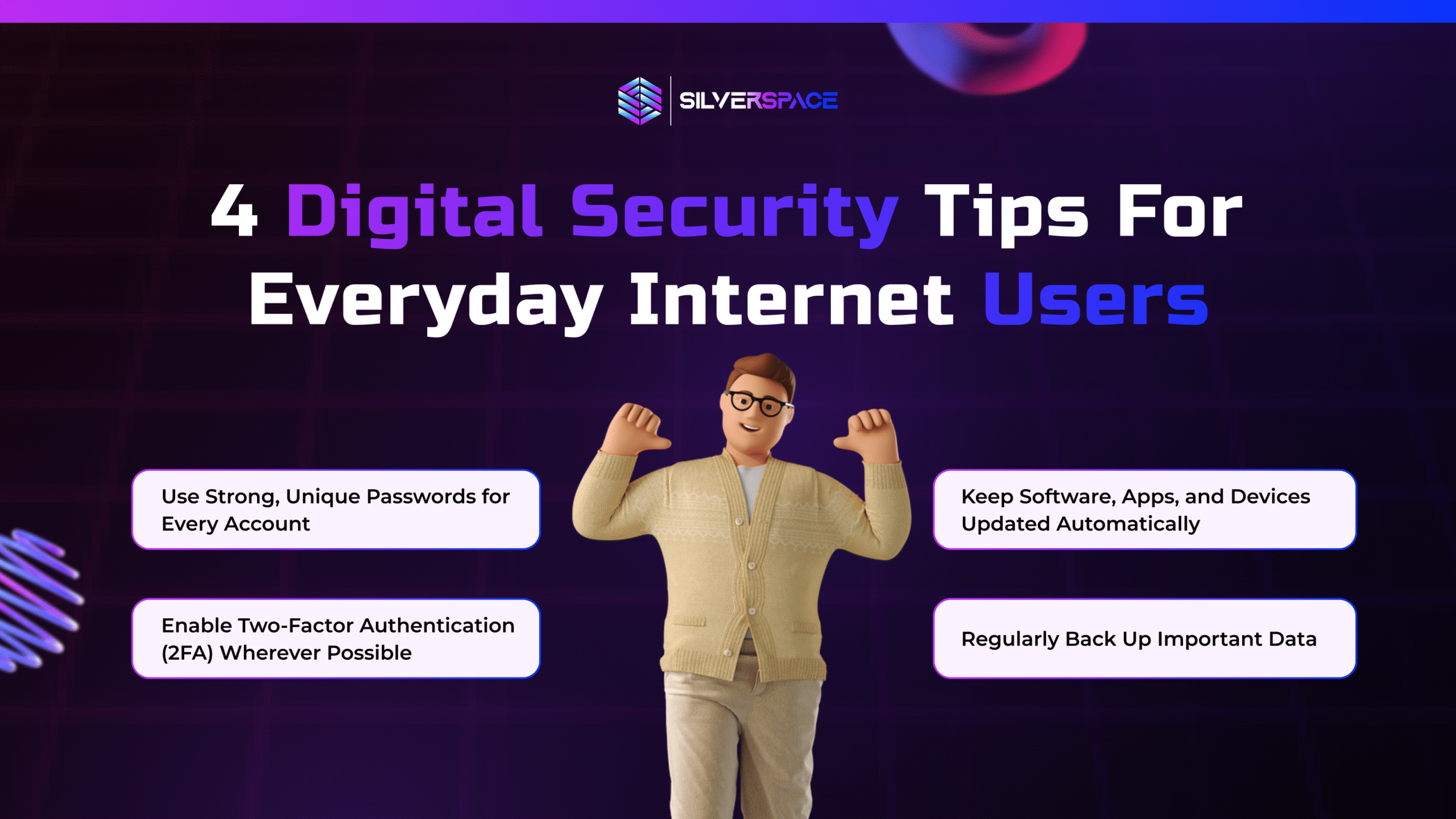
You do not need any expert tech skills for your safety. Falling victim to cybercrime can be reduced through these simple habits:
1. Use Strong, Unique Passwords for Every Account
- You should not reuse that same password on different platforms.
- Passwords of at least 12 complex characters should be created.
- Create strong passwords using a mix of uppercase, lowercase letters, numbers, and special characters.
- Avoid giving personal information like your name or birthday.
2. Enable Two-Factor Authentication (2FA) Wherever Possible
- 2FA adds just another layer of security. That occurs when a password gets entered.
- A hacker can’t access your account without the second verification step, even if your password is stolen.
- A code that is sent to your phone or to an authentication app is area common method for 2FA.
3. Keep Software, Apps, and Devices Updated Automatically
- Regular updates fix bugs. New threats are blocked in addition.
- For operating systems, auto-updates should be enabled. Apps have this application too.
- Systems are easily accessible to hackers. The entry point can be seen as outdated software.
4. Regularly Back Up Important Data
- Backups are able to save all of your files from a cyberattack or other failure.
- Either an external hard drive or some cloud storage must be used.
- Schedule automatic backups for important documents, photos, and data.
How to Spot and Prevent Cyber Threats
Knowing what to look for may help you avoid viruses and scams before any damage occurs.
1. How to Spot Phishing Scams and Protect Yourself?
- In emails or in texts, watch for urgent language or for unfamiliar senders.
- Avoid clicking on suspicious links. Avoid downloading attachments from unknown or untrusted sources.
- Carefully checking the email address verifies who the sender is.
2. Common Signs of Phishing Emails and Messages
- Spelling and grammar errors.
- Generic greetings such as “Dear user” replace your name.
- Acting with haste is what threats and warnings, such as “Your account will be closed,” can pressure you into.
- Links do not match the websites as they claim. The links mislead users.
3. Tips to Avoid Malware Infections and Keep Your Devices Safe
- Only download apps from trusted sources such as Google Play or the App Store.
- Do not click on pop-ups that seem too good to be true, or avoid the ads that do seem too good to be true.
- Turn off auto-run options for external devices or USBs.
4. Importance of Antivirus and Real-Time Protection
- Antivirus software can detect or remove threats. Thus, they shall cause no harm.
- Suspicious activity is blocked, and your system is constantly scanned with real-time protection.
- Pick a reliable antivirus vendor, then update the software often.
Best Practices for Safeguarding Personal Information and Privacy

Your personal information is valuable when you protect it because it helps keep your finances and identity safe.
1. Review Privacy Settings on Accounts and Apps
- Go through the settings of each platform so that you are able to limit data sharing.
- Restrict viewing access to personal details, posts, plus photos.
- Location tracking should be turned off. Turn it on only when it is truly necessary.
2. Use Password Managers
- A password manager makes and keeps strong, distinct passwords for each account.
- In order to access all of them, just one master password is what you need to recall.
This helps you to avoid the creation of weak passwords. This also helps you avoid repeated passwords.
3. Safe Sharing on Social Media
- Refrain from posting private information such as your address or phone number.
- Do not make an announcement of when it is that you are going to be on vacation. Your home could turn into a target if you do.
- Remember what information you make public and with whom you connect.
4. Steps to Improve Online Privacy and Manage Your Digital Footprint
- Web browsers, along with search engines, must focus on privacy.
- A Virtual Private Network (VPN) can be used. Your IP address is hidden when using it.
- No longer used accounts should undergo deletion or deactivation.
Building a Strong Cybersecurity Foundation: Must-Know Best Practices
Here are ten habits to help you stay safe online and build strong digital hygiene:
- Use a unique type of password for each account.
- Authenticate logins that are important with the use of two-factor enabled.
- Regularly update devices and software for patching security holes.
- You must use trusted antivirus software. The software should feature real-time protection.
- Regularly back up your data in order to prevent its loss.
- Refrain from links or attachments that appear suspicious.
- Do not share personal information unless that action is absolutely necessary.
- Employ a VPN on publicly available Wi-Fi. Employ that method to encrypt data.
- Secure as well as keep private your social media accounts.
- You should regularly learn about any new threats. Awareness is actually your first line of defense.
Against most types of cyber threats, a strong barrier forms when these practices are followed consistently.
Conclusion
Cybersecurity isn’t something that you have to be afraid of, it is something that you should take seriously. Cybercrime grows more advanced with each passing day, so protecting your digital life is no longer optional in this world. It’s a personal responsibility.
Ask yourself:
- Are my passwords strong and unique?
- Do I update my software regularly?
- Am I careful about what I click and share online?
Start with the steps shared practically and simply within this blog. The major problems of tomorrow can be prevented by the small changes of today. For awareness and consistency are all it takes to stay safe online without complication.
At Silverspaceinc, we believe that with knowledge, the right empowers people to stay secure and to succeed in the digital world.
Read our newest blogs for helpful guidance and understanding. Our blogs offer up digital safety information so you can develop careers and also follow industry trends.
Your digital self is safe with you. Start protecting it today.
FAQs
Q- How can cybersecurity protect you in the digital age?
A- Cybersecurity can help to protect all of your personal information and devices and online activities for the reason that it defends you against threats such as hacking and phishing and identity theft. This occurs via practices as well as tools such as secure networks, strong passwords, and software updates.
Q- What are the 5 essential elements of cybersecurity?
A- Confidentiality, integrity, availability, authentication, also non-repudiation are the five key elements. They ensure that data access is restricted only to the right people and that data accuracy is properly maintained. Actions are secure and verifiable when availability is ensured as needed.
Q- What 3 things does cybersecurity protect?
A- Cybersecurity protects networks, devices, and data. This includes each of your personal files or computers or smartphones. It also includes the internet connections that they use.
Q- How is cybersecurity used in daily life?
A- During daily life, you use cybersecurity when you set strong passwords, enable two-factor authentication, avoid suspicious links, or update your apps. If you do these things, cyber threats are less likely to get your private financial data.